Today's Technique Tuesday is a little tip for Cricut users. I really love using my Gypsy but if you don't have one, don't worry because you can also make these projects using the Cricut Craft Room which is free!!
I used a basic circle for the background but you could use almost any shape you have available. I'm just giving you the basics so you can make your own backgrounds.
For the circles in the background I used a 1 1/2 circle and for the few I put inside of the pattern I used a one inch circle.
To make this layout I used this month's kit featuring the Kate & Co. Collection from My Mind's Eye.
I cut the patterned paper behind the circles to the same size so it looks like it comes likes that but it gives it a little bit of dimension.
The Gypsy doesn't have the Auto-fill Feature like the Cricut so you have to make it row by row. This time it worked for me since I wanted a little bit of space between the rows. To match that space between the circles I used the Kerning Tool. You can stack them so they can look like a Connect Four game or you can alternate them like I did.
My second technique with the Gypsy/Cricut Craft Room are shaped cards.
For the frame I used the Live Simply Cartridge but of course you can use any frame or shape you want. The girl on the card is from the Gypsy Wanderings digital cartridge. The flower on the top was made with the Epiphany Crafts Button Studio Tool Flower 20, I used an Enamel Dot on top of it. The flower on the girl's hair is from the chipboard stickers.
Most Cricut Shapes come with a shadow feature or a big base like the one in this frame. You can make the cards to open up or to the side. It depends on the shape of the base or your needs/taste. This time I chose the card to open up. The first thing I did was get two base shapes of the same size. The one on the top will be that back so I used the flip feature (two triangles with the horizontal line between them) just the top shape. The next step is to check the X/Y axis. In the case of the card that opens up both shapes should be on the same number on the X. For the one that opens to the side they should be on the same number on the Y. Now is time to weld, for some shapes you don't need something to connect them. In this case I added a rectangle in the center then grouped both sides and the rectangle and I used the weld feature. **If you don't group them they won't weld correctly. Instead of cutting to test it just use the Preview Button (Eye).
I have been using my Gypsy for almost 2 years. If you have any questions about these 2 tips or any other Gypsy/Cricut related question please leave it in the comments sections. I would be very happy to help!!
I hope you enjoyed this post!!
Take Care!!
Jennie
















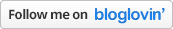






3 lovely comments:
Beautiful job Jennie! Love your designs!!!
Thanks for sharing!
I love the background design.
Super cute idea!
Post a Comment